
OPTIWAVE
SPECTROPOL is the distributor of the Canadian company Optiwave, a company with 30 years of experience in creating groundbreaking software tools adapted to the design, simulation and optimization in the constantly developing areas of photonic nanotechnology, optoelectronics and optical networks.
Optiwave software is used by over 1000 scientific, research and industrial institutions in 80 countries around the world.
OptiInstruments: Measurement and testing of optical systems
In what areas is OptiInstrument used?
OptiInstrument, developed by Optiwave in collaboration with EXFO, is a versatile and intuitive software designed for photonics and optoelectronics. Created specifically for researchers, scientists, photonics engineers, professors and students, this optical system testing tool facilitates communication with various instruments using remote control scripts.
The primary goal of OptiInstrument is to simplify and streamline instrument control and communication processes, making it an invaluable tool for those involved in cutting-edge photonics research and development. As a product of Optiwave’s long-standing experience and commitment to innovation in photonic system design and automated component testing, OptiInstrument is the key to optimizing and simplifying complex tasks in the rapidly evolving photonics industry.
Most popular applications
Remote communication with instruments
Setting equipment parameters
Characterization and automatic testing
Testing and characterization of passive optical component
Integration of instruments from various fields, including photonics and electronics, with software simulation tools
Extraction and storage of generated signals for further processing
Environmental testing
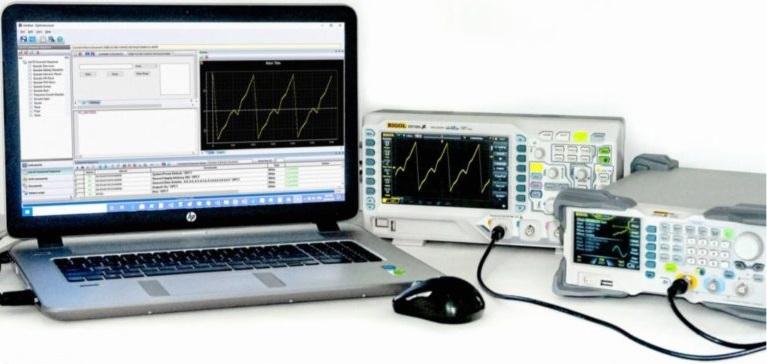
OptiInstruments Characteristics
OptiInstrument is an advanced standalone tool that enables communication and control of various types of instruments used in automated photonics testing and other applications. The program uses standard SCPI (Standard Commands for Programmable Instruments) commands to interact with the instruments, both physically and remotely. It supports standard communication interfaces such as TCP/IP, USB, GPIB and serial port (RS232/RS485). Users can load SCPI command lists from XML files or type individual commands, which are presented in a tree structure in the user interface.
Command execution
OptiInstrument allows the execution of single commands or sequences of SCPI commands. The tool allows the generation of Python scripts from sequences of commands, which can be saved, loaded and run in both OptiInstrument and Python. The built-in graphical user interface (GUI) includes a signal viewer and a CSV file analysis window, which supports data analysis after optical equipment tests. The GUI supports dockable windows that can be separated from the main window or arranged according to the user’s needs.
OptiInstrument is the ideal solution for automated testing and characterization.
The OptiInstrument software does not require Python to be installed on the user’s computer, as the necessary Python files and drawing directories are built into the software installer. Detailed information on using OptiInstrument is available in our user manuals.
User-friendly graphical user interface (GUI) for efficient and intelligent testing and characterization
Additional GUI for data processing, graphing, and saving results
Load XML and other formats into GUI panels
Generate Python scripts from command sequencesEdit and run Python code with the built-in full editor
Import Python functions seamlessly into test sequences
Error handling to identify the type of error in the sequence
Dockable window support
Display data signals in graph or table format
Run formatted scripts to automate optical measurements using EXFO equipment
Run configured scripts to communicate with CTP10, OTDR, OSA, or VOA
Display multiple data points simultaneously on a graph
Remote control and operation of optical equipment testing instruments.
Drag and drop commands with flexible sequence ordering for remote optical equipment testing
Saving SCPI command execution results to CSV or JSON file
Importing script and sequence files
Built-in signal viewer and CSV file analysis page
Arrange commands, add loops, and pause from a pre-configured list
Execute single or sequence SCPI commands
Display real-time results for each SCPI command in the sequence
Support for logical instructions such as while (while loop), if, else, elif (else if), for (for loop)
Providing basic instructions such as print, sleep, break in loop, continue, and variables for building complex SCPI command sequences
Independent delay time (sleep) for each SCPI command
Video – Discover OptiInstrument
Webinar on OptiInstrument 4.0 software. The webinar will discuss the software’s graphical user interface (GUI), key features, and applications. It will also demonstrate automation for various devices, such as the EXFO LTB-8 and the OS-Tech High Power Laser Temperature Controller, and characterize various modules using the built-in Application Programming Interface (API).
Free trial
Take advantage of the 30-day opportunity to test the Optiwave software. Sign up now!
